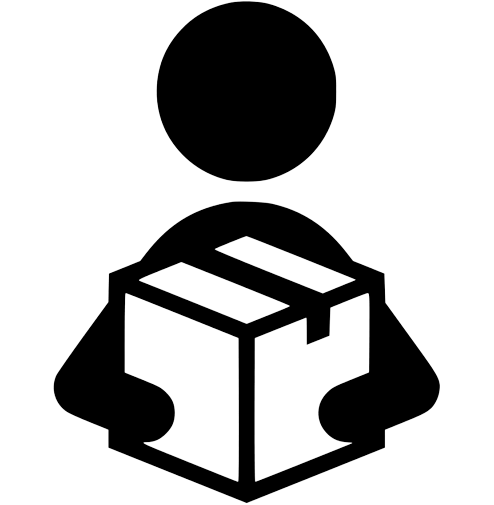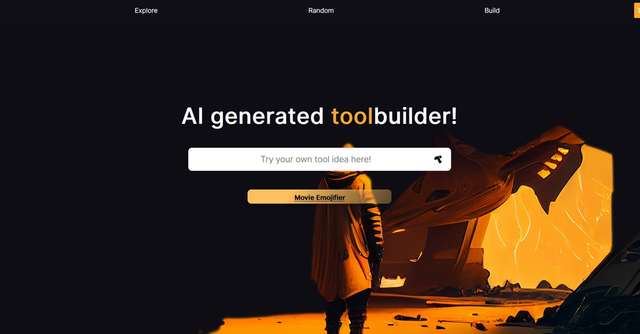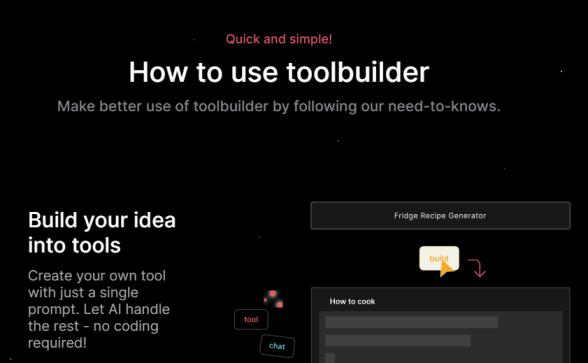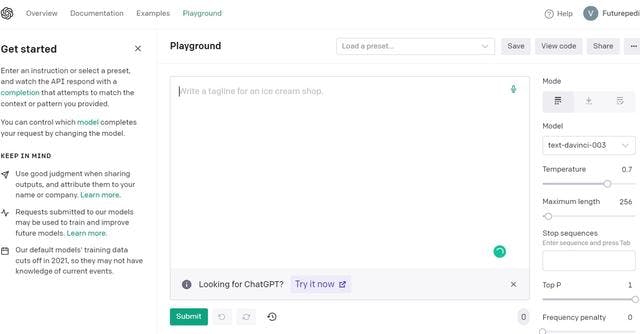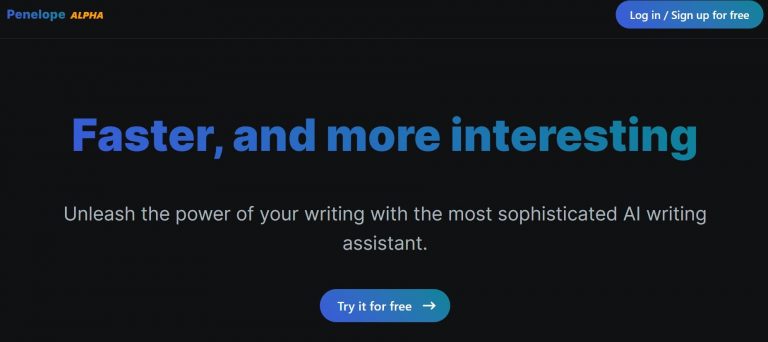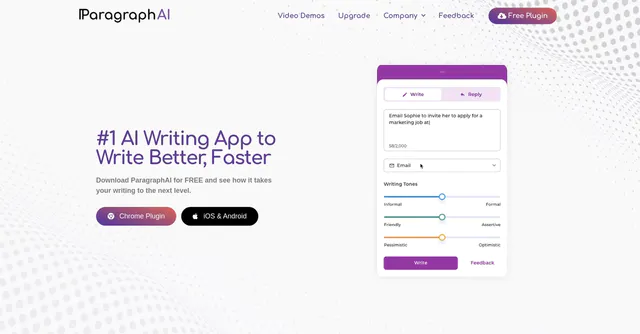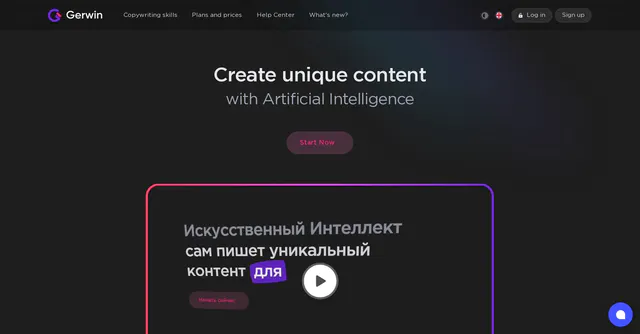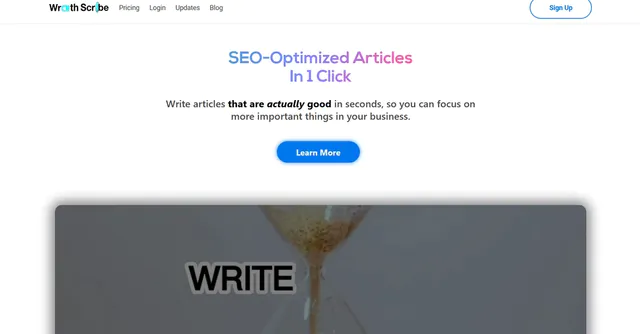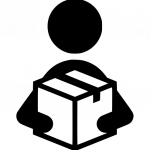Toolbuilder
The platform that empowers users to build and explore AI web apps without the need for coding.
Highlight Features:
- Easy AI App Creation: It simplifies the process of creating AI-driven web apps. With just a simple phrase or idea, users can bring their concepts to life without the need for complex coding.
- Versatile AI Tools: From movie title emojifiers to professional writing assistants, the platform offers diverse AI functionalities that cater to various needs and interests.
- No Coding Required: You don’t need any coding experience to unleash your creativity on Toolbuilder.
- Exploration and Discovery: It encourages exploration and discovery by providing a platform for users to share and discover AI tools created by others.
Ideal Use:
- Personalized AI Web Apps: Whether it’s a productivity tool, a language translator, or a data analysis tool, it enables you to build customized solutions that enhance your daily life or streamline your work.
- Utilizing AI Tools: Find ready-made solutions that solve specific problems or provide unique functionalities, saving you time and effort in development.
- AI Technology Exploration: You can experiment with different AI technologies and explore their potential applications.
Conclusion:
Toolbuilder empowers users to build and explore AI web apps effortlessly. With its user-friendly interface, versatile AI tools, and the ability to create personalized solutions without coding, it opens up a world of possibilities.